Searching and Path Finding Algorithms
Searching Lists
The list seaching algorithms can be used with Lists, LinkedLists, and DoublyLinkedLists
Linear Search
from structlinks.Algorithms.SearchingAlgorithms import linear_search
# initalize a list
lst = [1, 100, 4, -1, 5]
print(linear_search(lst, -1))
# Output: True
print(linear_search(lst, 0))
# Output: False
Binary Search
Note that for binary search the list to be searched , should be sorted
from structlinks.Algorithms.SearchingAlgorithms import binary_search
# initalize a sorted list
lst = [-1, 1, 4, 5, 100]
print(binary_search(lst, -1))
# Output: True
print(binary_search(lst, 0))
# Output: False
Path Finding in Graphs
Algorithms For Un-Weighted Graphs
Breadth First Search
from structlinks.DataStructures import Graph
from structlinks.Algorithms.SearchingAlgorithms import breadth_first_search
graph = Graph()
graph.add_vertices([1, 2, 3, 5, 7])
graph.add_edges([(1, 2), (2, 3), (3, 1), (3, 5)])
path = breadth_first_search(graph, origin = 1, target = 5)
print(path)
# Output: [(1, 3), (3, 5)] # <---- Return the edges of the path (1 -> 3 -> 5)
non_existing_path = breadth_first_search(graph, origin = 1, target = 7) # <-- 1 and 7 are not connected
print(non_existing_path)
# Output: None
Depth First Search
from structlinks.DataStructures import Graph
from structlinks.Algorithms.SearchingAlgorithms import depth_first_search
graph = Graph()
graph.add_vertices([1, 2, 3, 5])
graph.add_edges([(1, 2), (2, 3), (3, 1), (3, 5)])
path = depth_first_search(graph, origin = 1, target = 5)
print(path)
# Output: [(1, 3), (3, 5)] # <---- Return the edges of the path (1 -> 3 -> 5)
non_existing_path = depth_first_search(graph, origin = 1, target = 7) # <-- 1 and 7 are not connected
print(non_existing_path)
# Output: None
Algorithms For Weighted Graphs
from structlinks.DataStructures import Graph
graph = Graph()
graph.add_vertices([1, 2, 3, 5, 6, 7])
graph.add_edges([(0, 1, {'weight': 4}),
(2, 1, {'weight': 8}),
(2, 3, {'weight': 7}),
(3, 4, {'weight': 9}),
(4, 5, {'weight': 10}),
(5, 6, {'weight': 2}),
(6, 7, {'weight': 1}),
(7, 0, {'weight': 8}),
(7, 1, {'weight': 11}),
(7, 8, {'weight': 7}),
(6, 8, {'weight': 6}),
(8, 2, {'weight': 2}),
(2, 5, {'weight': 4}),
(3, 5, {'weight': 14})])
This is how the graph looks:
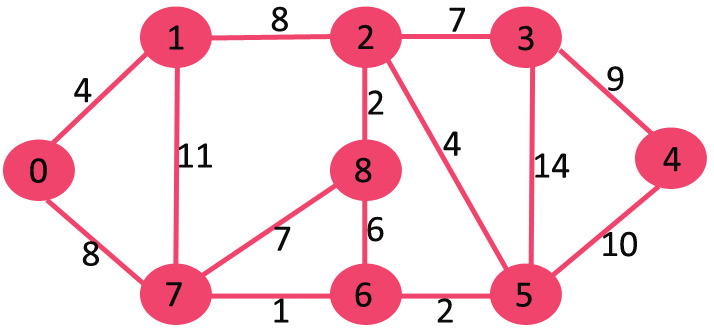
Dijkstra’s Search Algorithm For Single Path
This is Dijkstra’s Search Algorithm for getting a path from an origin to a specific target
from structlinks.Algorithms.SearchingAlgorithms import dijkstra_search_target
path = dijkstra_search_target(graph, origin = 0, target: 4, metric: 'weight')
print(path)
# Output: [(0, 7), (7, 6), (6, 5), (5, 4)] # 0 -> 7 -> 6 -> 5 -> 4
Dijkstra’s Search Algorithm
This is Dijkstra’s Search Algorithm for getting a path from an origin to all the other vertices.
from structlinks.Algorithms.SearchingAlgorithms import dijkstra_search_target
paths = dijkstra_search_all(graph, origin = 0, metric: 'weight')
print(paths)
# Output:
{
1: [(0, 1)],
2: [(0, 1), (1, 2)],
3: [(0, 1), (1, 2), (2, 3)],
4: [(0, 7), (7, 6), (6, 5), (5, 4)],
5: [(0, 7), (7, 6), (6, 5)],
6: [(0, 7), (7, 6)],
7: [(0, 7)],
8: [(0, 1), (1, 2), (2, 8)]
}